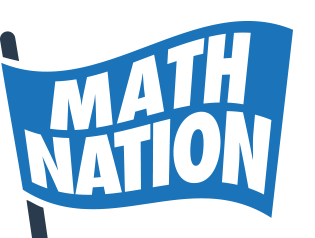Assessment Tools
Learn more about our digital and paper-based platforms for short-cycle, formative, and summative assessment tools.
Here at Math Nation, we prioritize data-driven instruction. That’s why we have built a variety of both formative and summative assessment methods in order for you to consistently monitor student progress and apply data to inform your instruction. Check it out!
Middle Grades Assessment Tools (6/7/8)

Similar to the IXL and MathXL tools provided by other publishers, Math Nation’s EdgeXL tool allows teachers to create and assign unlimited practice and assessments in digital and print form. EdgeXL includes technology-enhanced item types, varying DOK questions, and questions by standard.

The “Test Yourself! Practice Tool” at the end of each section provides a summative assessment with rigorous, technology-enhanced questions. Math Nation also offers a similar “Check Your Understanding Tool” as a digital 3-question formative assessment at the end of each lesson.

Visit the Teacher Area for more resources for various types of assessments. You can also watch this video for a few different ways to use Math Nation’s resources to assess student progress.
Algebra 1, Geometry, and Algebra 2 (A/G/A) Assessment Tools

Similar to the IXL and MathXL tools provided by other publishers, Math Nation’s EdgeXL tool allows teachers to create and assign unlimited practice and assessments in digital and print form. EdgeXL includes technology-enhanced item types, varying DOK questions, and questions by standard.

The “Test Yourself! Practice Tool” at the end of each section provides a summative assessment with rigorous, technology-enhanced questions. Math Nation also offers a similar “Check Your Understanding Tool” as a digital 3-question formative assessment at the end of each topic.

Visit the Teacher Area to find even more ways to assess Algebra 1, Geometry, and Algebra 2 students. There are Mini Assessments, Math Nation Activities, Mastery Activities, Standards Based Worksheets, and more – watch the video for a tour!
For information and a tour of how to generate and download “Reports” to access the data from your assessment tools, see our “Nuts and Bolts” section!